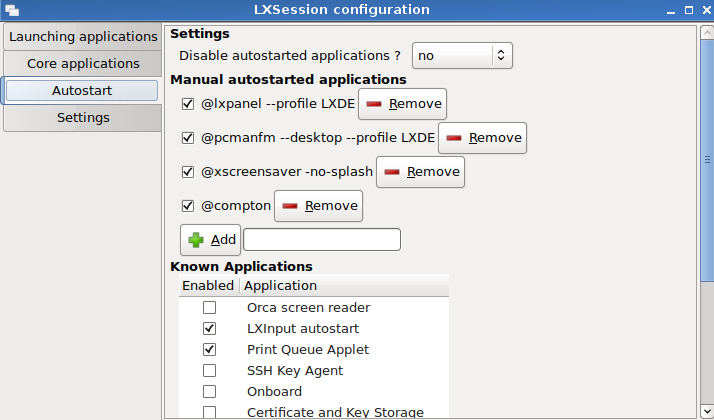
So, I finally switched from Apple to Linux, something I’d been planning to do for a while. I thought it would be of interest to share my reasons for switching and what I think after being on Linux for about the past month.
I mention this because my love-hate relationship with Apple’s various solutions to this accessibility issue has been somewhat notorious. Long story short: Apple used to have an on-screen keyoard that didn’t work, but they eventually came around. Not only did they fix bugs that made it impossible for a disabled person who can’t use a physical keyboard, they eventually rolled out with a built-in app greatly mimicking AssistiveWare’s outdated but glorious Keystrokes. Now you can get the formerly 300-dollar Keystrokes experience for free, built-in!
That is great, honestly, but I still have been slightly disappointed. At least up to the last Mac OS I used — High Sierra — there were some major freezing and key-repeat bugs going on. The main thing was, it was just slow. That could be blamed on the fact that my Apple computer was slightly aged and running on 4 GB RAM. But still, I was running Linux’s Onboard on-screen keyboard faster on an even older, 1 GB repurposed Acer notebook. I just couldn’t understand why Apple couldn’t make theirs faster. And personally, I wasn’t a big fan of the UI.
Onboard is by far my favorite thing about Linux. Without the need for it, I probably would not have switched to using Linux as my main computer. I can type so much easier and faster on my new computer, it ain’t even funny.
Since I was going to use Linux, I had more of a market of used computers to choose from. Instead of buying a new Mac Mini or trying to find a used one for barely less, I just bought a $500 homemade gaming computer from an IT friend. I already had a monitor and the other accessories I needed. 16 GB RAM and a 1 TB hardrive. Just what I wanted. (I did kinda want a solid-state drive but just couldn’t bring myself to shell out the money for one.)
I like the idea of focusing on using open-source/free software that is available gratis. I went into it knowing options and support are limited in the open-source world, but there are advantages that outweigh that, including
Richard Stallman and the Free Software Foundation seem eccentric and radical sometimes, but I can’t help but sympathize with their arguments about privacy and control of your operating system. To borrow a phrase from a good friend of mine, “they’re not wrong.”
All these reasons are good in theory, but how is it going in reality?
Well, Onboard has certainly proven to be awesome. And the Linux programs I know and love have been working great — LibreOffice, GIMP, etc. VSCode runs super smooth, while my old Mac was not able to run it consistently. So the RAM has done its job, and I believe it has been helped along by the fact that I am running a lightweight distro/desktop environment (Debian 9 with LXDE).
There have been some significant downsides that I can’t deny.
For starters, it took me 8 hours to get Linux installed properly. My IT buddy had pre-installed Ubuntu for me, but for some reason, I never could get the video resolution to work properly with my monitor. I decided to just reinstall from scratch, and I took that opportunity to install Debian 9 with LXDE, which I had used on a VirtualBox VM and knew it worked well. I am not physically able to handle hardware or type, so getting other people to plug things up, bring up the BIOS/guess which darn F key to press (in the .00000000001 seconds it gives you!), and go through the Debian install dialogue was part of what took forever.
I use a Wacom Intuos Draw tablet, as well as a thumb trackball mouse, to move the arrow on screen and type on the on-screen keyboard. I rarely actually draw with the tablet, but pointing and clicking to type is much faster on such a tablet, and with Onboard laid out with the Chubon keyboard layout, even faster.
But Wacom does not provide drivers for Linux, so you have to get the open-source
driver, which is good but doesn’t work as well. Plus, I couldn’t figure out how to get the
GUI to control settings. The GUI comes with Linux Mint and Ubuntu I know for sure. I was
eventually able to get my setting right by saving a 71-wacom.conf file to the
/etc/X11/xorg.conf.d directory with the following settings, FWIW:
# Some of the below input classes appear 3x times, once for each of
# "tablet", "touchscreen", and "touchpad" to ensure that the Wacom
# driver is not accidentally bound to other types of hardware that
# Wacom has made which are not handled by the wacom driver (e.g the
# Wacom Bluetooth Keyboard)
#
# https://sourceforge.net/p/linuxwacom/bugs/294/
Section "InputClass"
Identifier "Wacom USB tablet class"
MatchUSBID "056a:*"
MatchDevicePath "/dev/input/event*"
MatchIsTablet "true"
Driver "wacom"
Option "Mode" "Relative"
Option "Button 2" "3"
EndSection
Section "InputClass"
Identifier "Wacom USB touchscreen class"
MatchUSBID "056a:*"
MatchDevicePath "/dev/input/event*"
MatchIsTouchscreen "true"
Driver "wacom"
EndSection
Section "InputClass"
Identifier "Wacom USB touchpad class"
MatchUSBID "056a:*"
MatchDevicePath "/dev/input/event*"
MatchIsTouchpad "true"
Driver "wacom"
EndSection
Section "InputClass"
Identifier "Wacom tablet class"
MatchProduct "Wacom|WACOM|PTK-540WL|ISD-V4"
MatchDevicePath "/dev/input/event*"
MatchIsTablet "true"
Driver "wacom"
EndSection
Section "InputClass"
Identifier "Wacom touchscreen class"
MatchProduct "Wacom|WACOM|PTK-540WL|ISD-V4"
MatchDevicePath "/dev/input/event*"
MatchIsTouchscreen "true"
Driver "wacom"
EndSection
Section "InputClass"
Identifier "Wacom touchpad class"
MatchProduct "Wacom|WACOM|PTK-540WL|ISD-V4"
MatchDevicePath "/dev/input/event*"
MatchIsTouchpad "true"
Driver "wacom"
EndSection
# Serial Wacom devices should always be one of tablet, touchscreen, or
# touchpad so we can safely get away with just one match section in
# these cases
Section "InputClass"
Identifier "Wacom PnP device class"
MatchPnPID "WACf*|WCOM*|WACM*|FUJ02e5|FUJ02e7|FUJ02e9"
MatchDevicePath "/dev/input/event*"
Driver "wacom"
EndSection
Section "InputClass"
Identifier "Wacom serial class"
MatchProduct "Serial Wacom Tablet"
Driver "wacom"
EndSection
Section "InputClass"
Identifier "Wacom serial class identifiers"
MatchProduct "WACf|FUJ02e5|FUJ02e7|FUJ02e9"
Driver "wacom"
EndSection
# Hanwang tablets
Section "InputClass"
Identifier "Hanwang class"
MatchProduct "Hanwang"
MatchDevicePath "/dev/input/event*"
Driver "wacom"
EndSection
# Waltop tablets
Section "InputClass"
Identifier "Waltop class"
MatchProduct "WALTOP"
MatchIsTablet "on"
MatchDevicePath "/dev/input/event*"
Driver "wacom"
EndSection
# N-Trig Duosense Electromagnetic Digitizer
Section "InputClass"
Identifier "Wacom N-Trig class"
MatchProduct "HID 1b96:0001|N-Trig Pen|N-Trig DuoSense"
MatchDevicePath "/dev/input/event*"
Driver "wacom"
Option "Button2" "3"
EndSection
And you need to be sure to name it 71-wacom.conf, or one above
whatever’s in your /usr/share/X11/xorg.conf.d directory, which already
had a 70-wacom.conf file in my case, because those conf files will apparently
run on startup in sequential order according to how they are named.
Anyway, I’m getting way more into the weeds than I meant to, but all this to say, it was hard to set up. In hindsight, I probably should have gone with a more user-friendly distro.
This is again related to the fact that I chose LXDE, which increasingly seems like a mistake. There are things I love about it, such as PCManFM, the task bar, and the fact that it ships with unopinionated defaults. And I even liked the fact at first that it had no compositor, because for most of my first month, I didn’t need one and figured no need to slow the computer even more, even if unnoticeably. However, one need that a compositor fills is those times when you need transparency, such as when grabbing an area of the screen in Kazam. I installed Compton, but it doesn’t seem to be working right. It gets the job done, but there are some weird glitches, such as the rounded corners of the Onboard keyboard not handly transparency consistently. And I had to add Compton to start-up applications, which was confusing, and I’m not sure if I did it right.
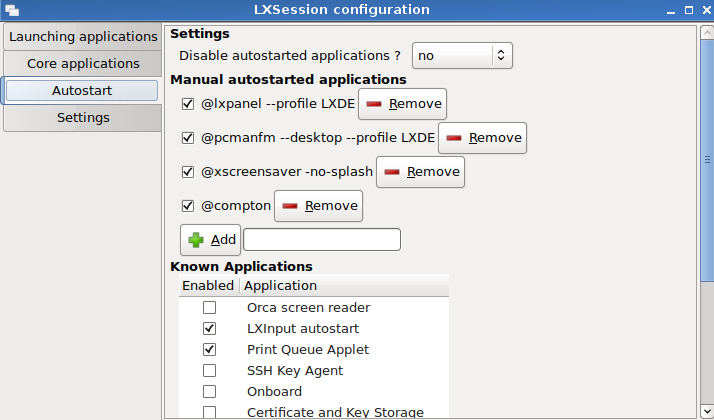
I had highly depended on my Mac as the gateway to my phone, which I cannot physically use anymore due to good ol’ SMA. I do plan on switching to Android soon, which I hear offers even more control via desktop, but until then, I tend to ignore all my calls unless an able-bodied person is around to answer for me :-|.
But all in all, I think it was worth it. The fine-grain control I have over my system, the greatness of Onboard, the money saved, and getting to be on my moral high horse as a free software user :-), outweigh the downsides. I will post some more Linux tricks possibly in the future. Stay tuned!
UPDATE: A reader points out:
“‘Some truly golden nuggets that are completely free, such as Onboard. Other examples include GIMP, Inkscape, and LibreOffice. These are basic functionalities you have to pay for on other OSes unless it comes with your purchase.’
“1. All of these are available for Mac I believe. Don’t conflate open source apps with open source OSes. [Of course. I didn’t mean to say you can’t run those programs and other free programs on Mac or Windows, but you have to pay for alternatives to them, such as Word. Also they do not run as well and can be harder to install on Mac, in my experience. — MW]
“2. Apple’s office suite is free. [Fair point. I didn’t realize they changed that. I had to pay for mine. — MW]
“A bunch of your speed issues were RAM-related, not Mac-specific necessarily. [All except the fact that Onboard runs faster on a 1GB RAM Acer notebook w/ Linux than Apple’s accessibility keyboard on a 4GB RAM Mac Mini. — MW]
“I’ll give you credit for sections 1, 2, and 4, but 3 is just celebrating open source in general, which doesn’t require a switch to Linux to enjoy. [Agreed. — MW]